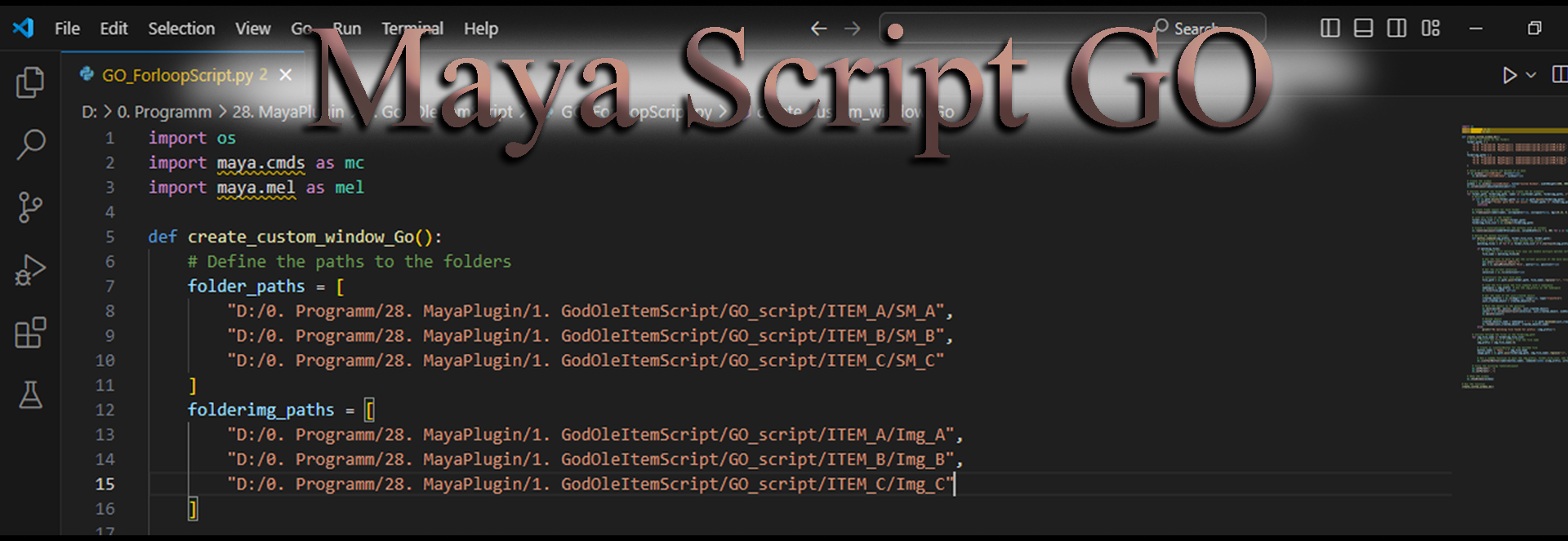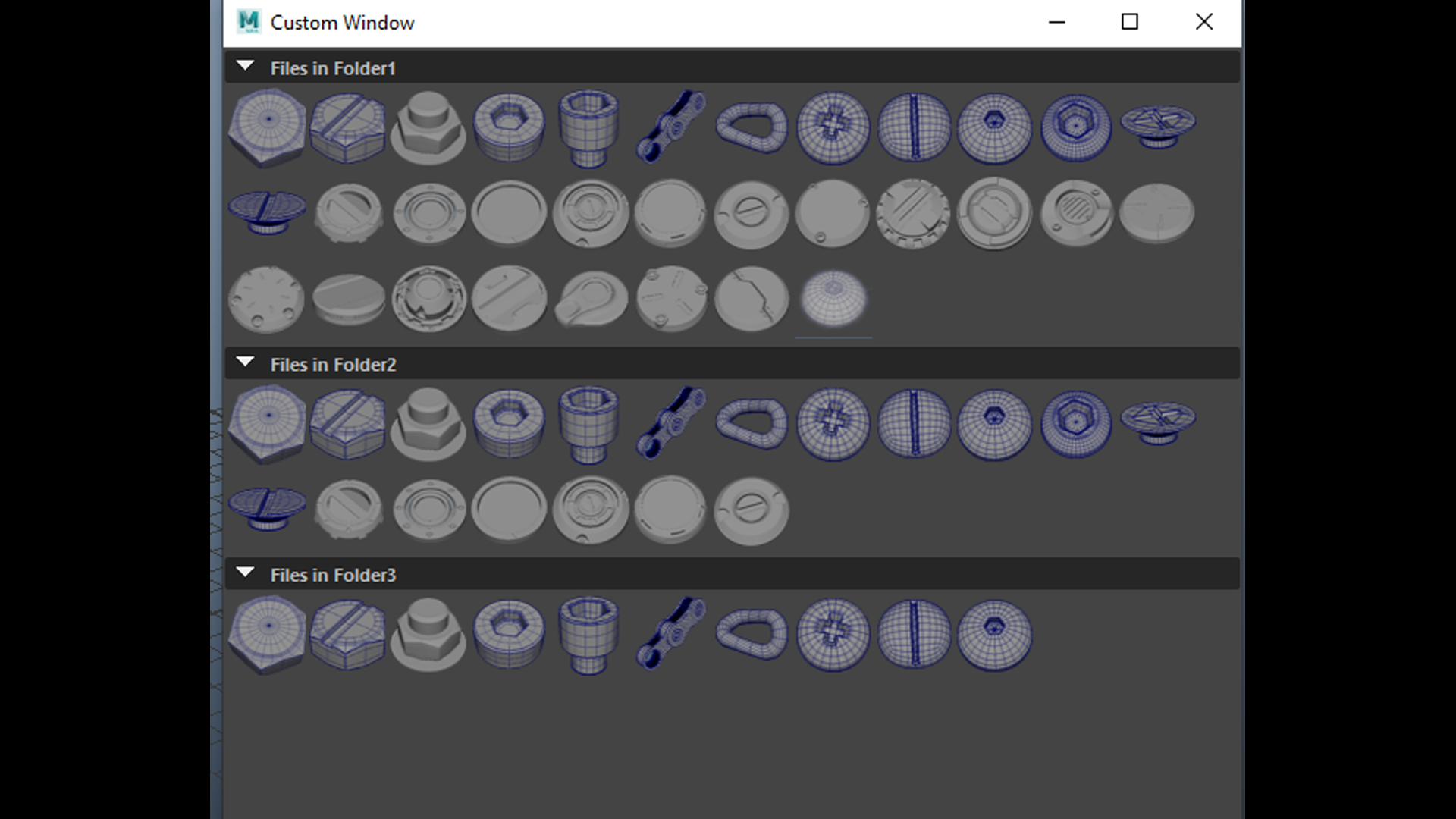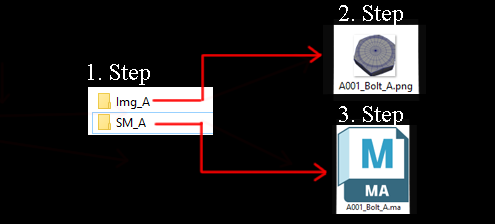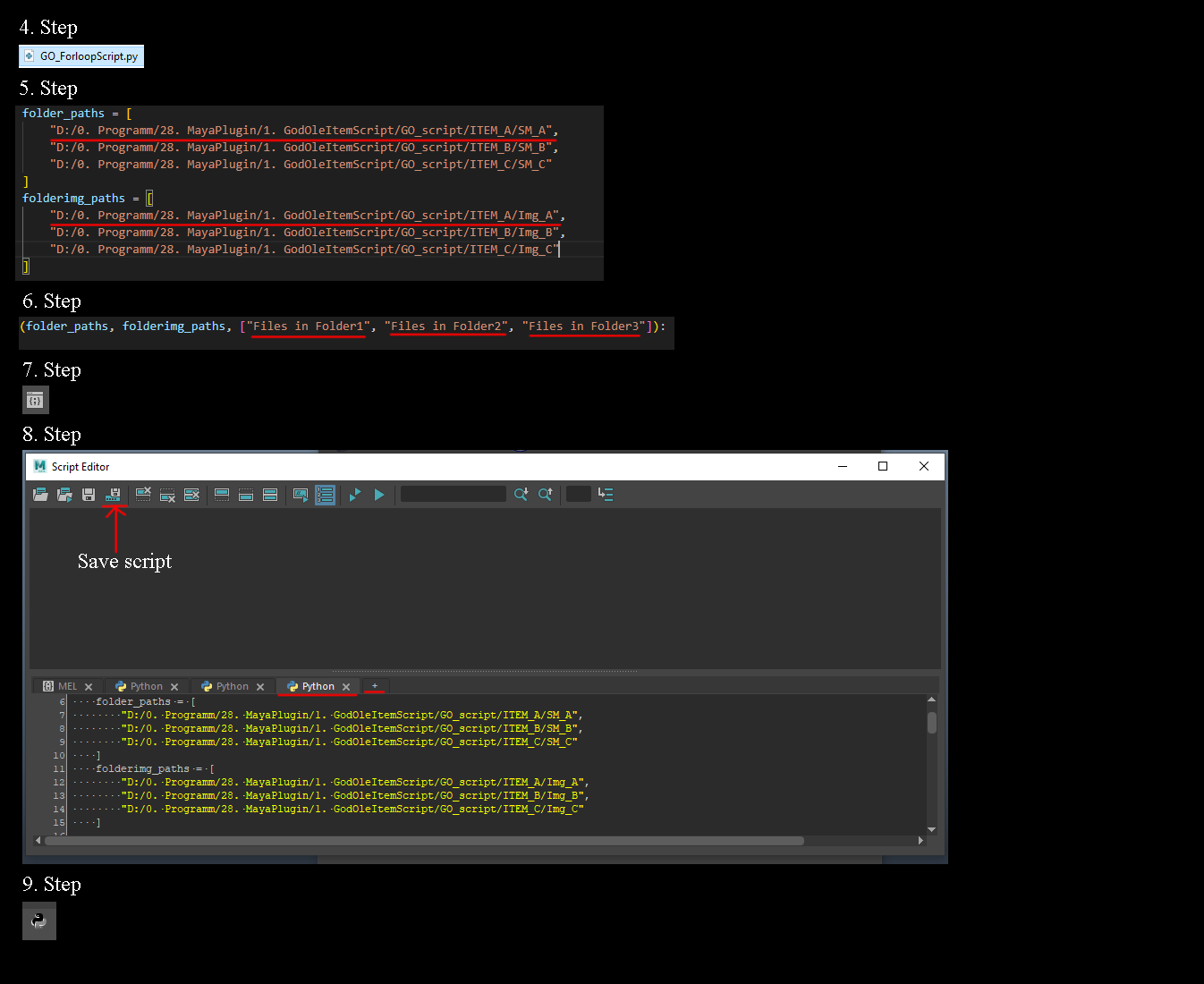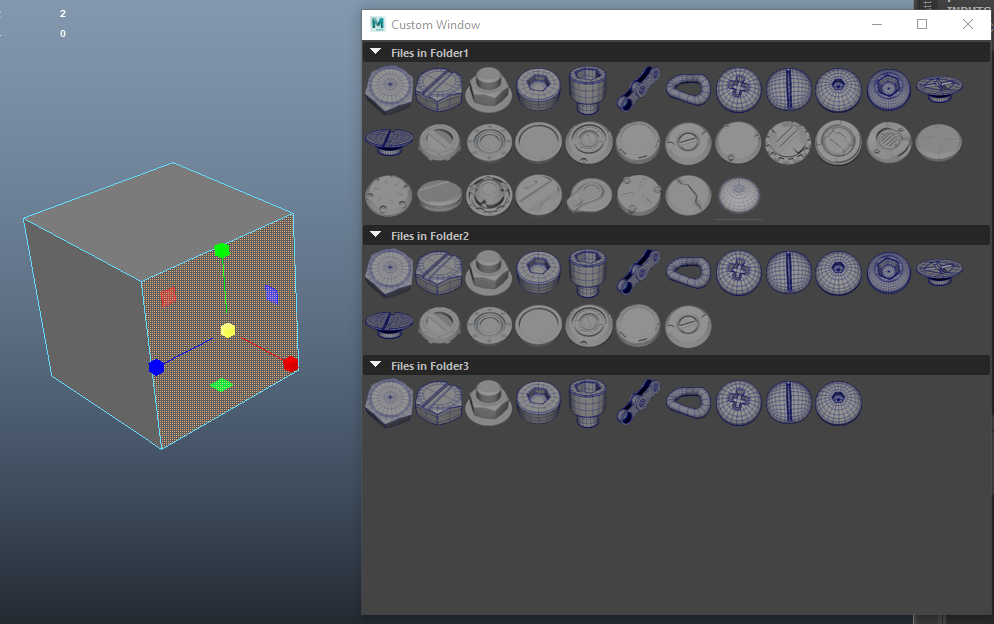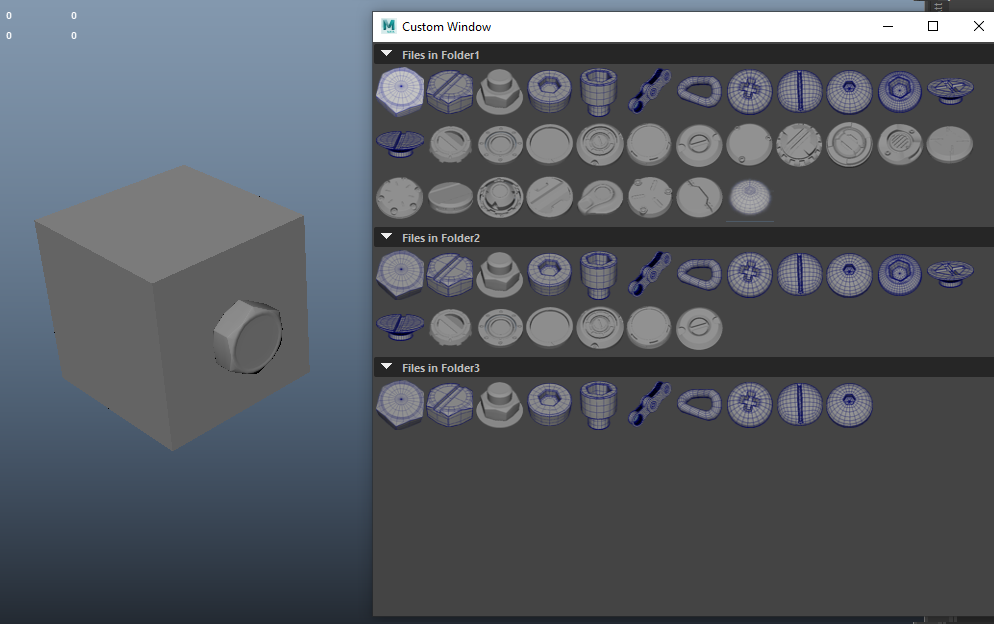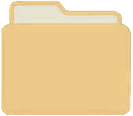Items List
Model Organizer - A program designed for quick access to items direct in autodesk maya.
This program is designed for quickly placing prepared models on the selected side of the kuda, vertex, or simply loading in zero coordinates if nothing was selected.